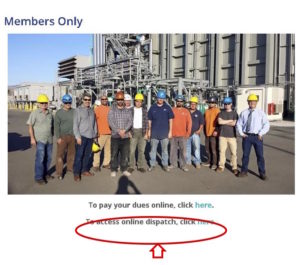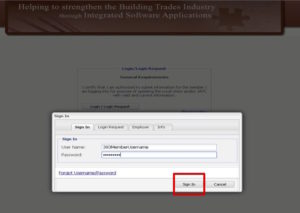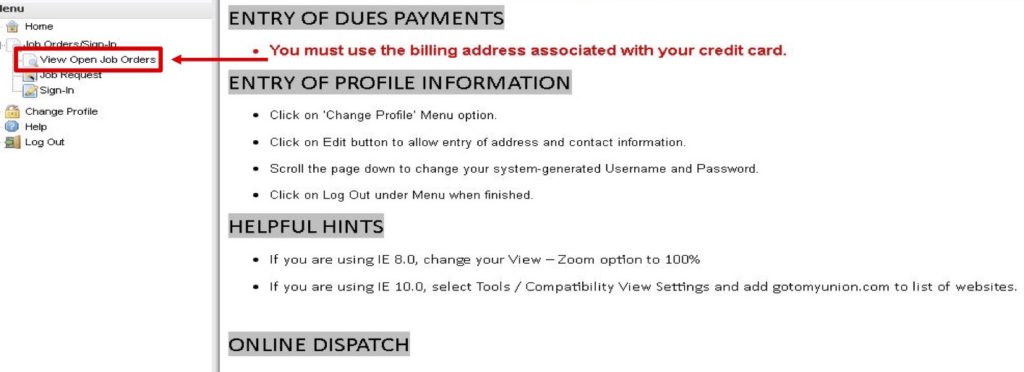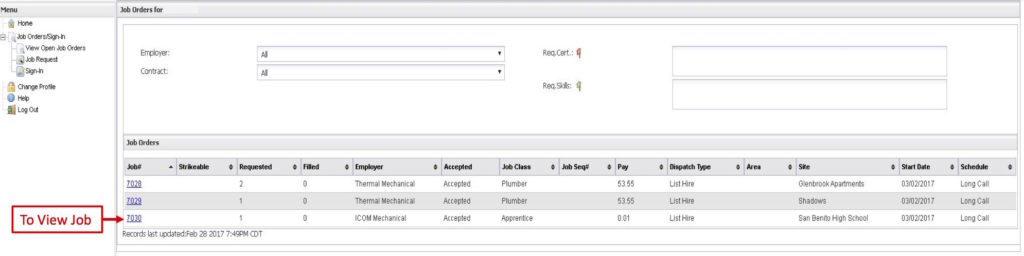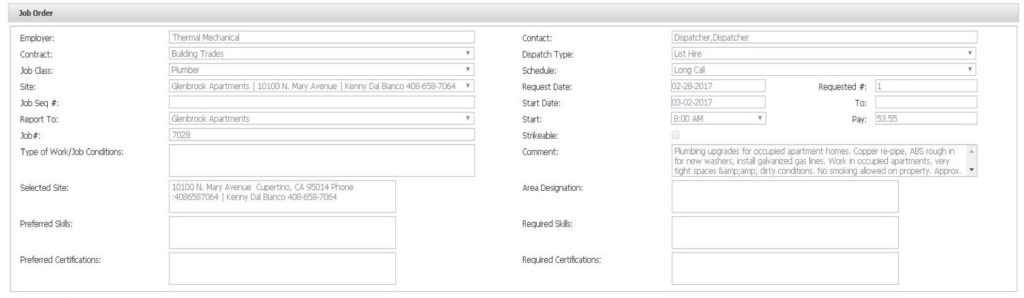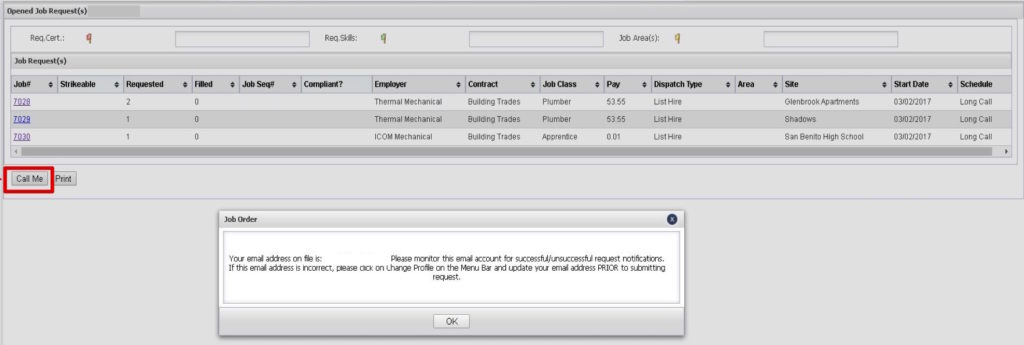Toolbox: How to Use Online Dispatch
UA Local Union 393 has entered the 21st century with a new online dispatch system. We are one of the first UA Locals in the country to use this automated, time-saving process.
Step 1:
To access the Online Dispatch web portal, navigate to the Members Only section on our website. Then select shortcut link named: ”To access online dispatch click here.”
You can also go to the website directly at https://m.gotomyunion.com
(If the page does not load when logging in directly, you may have to clear your browser history.)
Log into Online Dispatch by entering the username and password assigned to you by Local 393.
After logging in, you may change your assigned username and password by clicking on Change Profile in the menu.
(You must log on to the online dispatch system each day if you want to be called by the dispatching agent when new jobs are available.)
In the menu, click on Sign In to see your position on the out-of-work list. You will also see how many other available members are ahead of you on the out-of-work list.
Step 4:
To look at posted jobs that will be available during the next dispatch session, click on View Open Job Orders in the menu. Job postings will go up every day after 6 p.m. Click on the Job# to learn more about each opening.
Step 5:
Examine details of the job including, contractor, job description, start date, start time, and jobsite location.
Step 6:
If you are interested in accepting any of the posted jobs, click on Job Request in the menu. Then click on the Call Me button. Click OK to confirm your current email address on file with Local 393.
Step 7:
Save any request by clicking Yes when prompted.
Step 8:
A confirmation email will be sent to you.
Step 9:
When you are finished, click on Log Out in the menu. If you are unable to log into the online dispatch system, you can call the dedicated dispatch phone hotline at (408) 754-4875 to request a call back by the dispatcher.
Click here to download the instructions.
Local 393 has been working to get Online Dispatch up and running properly since the membership voted to adopt an online dispatching system three years ago. We have helped the software programmers design the system to adhere to Local 393’s hiring hall rules.
Members can finally say goodbye to the uncertainty of not knowing what jobs will be available the next morning. Moreover, instead of spending many hours calling nearly 300 members every workday, agents will have more time for out-of-office union activities and to conduct more jobsite visits.
“The updated dispatch process is very efficient to use and makes it easy for members to see what jobs are available every day. This is a win-win-win for Local 393’s membership, all of the dispatching agents and for the contractors,” said Business Agent Wayd La Pearle.
But don’t worry if you don’t like change. If you do not wish or are unable to use Online Dispatch, you can notify the business office you wish to be contacted by calling the dispatch hotline each day at (408) 754-4875.